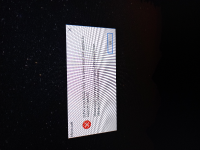-
Bug
-
Resolution: Duplicate
-
None
-
1.16.5
-
None
-
Unconfirmed
-
(Unassigned)
Each time I try to run Minecraft(windows 64bit), it gives the following message: GLFW error 65542: WGL: The driver does not appear to support OpenGL. Please make sure you have up-to-date drivers [see aka.ms/mcdriver for instructions]
I have updated my drivers, uninstalled and reinstalled both Java and Minecraft itself and it still does not work. My computer has all the system requirements for minecraft, I double-checked. I don't know what else to do
- duplicates
-
MC-128302 GLFW error 65542: WGL: The driver does not appear to support OpenGL
- Resolved