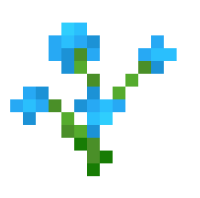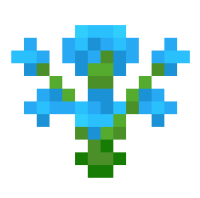-
Bug
-
Resolution: Duplicate
-
None
-
21w11a
-
None
-
Every environment
-
Unconfirmed
-
Creative
-
(Unassigned)
Whenever there is a 2d Texture, the texture is placed and than placed again but mirrored. This makes the texture look symmetrical in game even though it isn't. To give an example, take a look at the first Blue Orchid picture. This is how the texture should be, but in game it appears like the second Blue Orchid picture. This also gives weird stripes in the textures, because the game doesn't know which of the textures it must show you. I tried different graphical settings but nothing fixed it. I have include my F3 information and my graphical settings.
- duplicates
-
MC-219985 Z-fighting occurs on the faces of some blocks (caused by third-party game overlay applications)
- Resolved