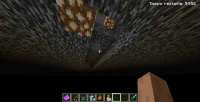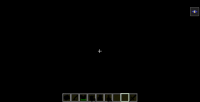-
Bug
-
Resolution: Duplicate
-
None
-
20w49a
-
None
-
-- System Details --
Minecraft Version: 20w49a
Minecraft Version ID: 20w49a
Operating System: Windows 10 (amd64) version 10.0
Java Version: 1.8.0_51, Oracle Corporation
Java VM Version: Java HotSpot(TM) 64-Bit Server VM (mixed mode), Oracle Corporation
Memory: 1200399304 bytes (1144 MB) / 2013265920 bytes (1920 MB) up to 2147483648 bytes (2048 MB)
CPUs: 4
JVM Flags: 9 total; -XX:HeapDumpPath=MojangTricksIntelDriversForPerformance_javaw.exe_minecraft.exe.heapdump -Xss1M -Xmx2G -XX:+UnlockExperimentalVMOptions -XX:+UseG1GC -XX:G1NewSizePercent=20 -XX:G1ReservePercent=20 -XX:MaxGCPauseMillis=50 -XX:G1HeapRegionSize=32M
Launched Version: 20w49a
Backend library: LWJGL version 3.2.2 build 10
Backend API: Intel(R) HD Graphics 400 GL version 4.4.0 - Build 20.19.15.5063, Intel
GL Caps: Using framebuffer using OpenGL 3.0
Using VBOs: Yes
Is Modded: Probably not. Jar signature remains and client brand is untouched.
Type: Client (map_client.txt)
Graphics mode: fast
Resource Packs: vanilla
Current Language: Español (España)
CPU: 4x Intel(R) Atom(TM) x5-E8000 CPU @ 1.04GHz-- System Details -- Minecraft Version: 20w49a Minecraft Version ID: 20w49a Operating System: Windows 10 (amd64) version 10.0 Java Version: 1.8.0_51, Oracle Corporation Java VM Version: Java HotSpot(TM) 64-Bit Server VM (mixed mode), Oracle Corporation Memory: 1200399304 bytes (1144 MB) / 2013265920 bytes (1920 MB) up to 2147483648 bytes (2048 MB) CPUs: 4 JVM Flags: 9 total; -XX:HeapDumpPath=MojangTricksIntelDriversForPerformance_javaw.exe_minecraft.exe.heapdump -Xss1M -Xmx2G -XX:+UnlockExperimentalVMOptions -XX:+UseG1GC -XX:G1NewSizePercent=20 -XX:G1ReservePercent=20 -XX:MaxGCPauseMillis=50 -XX:G1HeapRegionSize=32M Launched Version: 20w49a Backend library: LWJGL version 3.2.2 build 10 Backend API: Intel(R) HD Graphics 400 GL version 4.4.0 - Build 20.19.15.5063, Intel GL Caps: Using framebuffer using OpenGL 3.0 Using VBOs: Yes Is Modded: Probably not. Jar signature remains and client brand is untouched. Type: Client (map_client.txt) Graphics mode: fast Resource Packs: vanilla Current Language: Español (España) CPU: 4x Intel(R) Atom(TM) x5-E8000 CPU @ 1.04GHz
-
Unconfirmed
-
(Unassigned)
The normal vision of the player in the void has nothing strange, but with night vision all the icons, chat and letters become dark at height -2 approximately.
How to replicate it?
- Go to height 0 leaving something light between the bedrock, to appreciate it well.
- Put on the night vision effect.
- Lower a little more and it will start to look dark.
- duplicates
-
MC-165208 Text and other UI elements are completely black when being affected by night vision and the void/blindness simultaneously
- Resolved