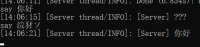-
Bug
-
Resolution: Unresolved
-
None
-
1.16.1, 1.16.2 Release Candidate 1, 1.17, 1.19.2
-
Windows 10 1909
Locale: de_de
-
Confirmed
-
Dedicated Server
-
Normal
-
Platform
The bug
Using cyrillic characters and potentially more (Example: тест) on a Minecraft dedicated server running on Windows will:
- Not display the characters but instead just ???? in cmd
 Save only question marks (????) to the latest.log file
Save only question marks (????) to the latest.log file
Server log demonstration (should be тест): latest.log![]()
Screenshot: comparison.png![]()
Reproduction steps
- Start a Minecraft server
- Use /say тест anywhere you want (ingame, cmd console, GUI console)
- Look into the latest.log file and in the cmd output
![]() Result: Only questionmarks
Result: Only questionmarks
Tests
"Typed in" is always where the /say command was used. The other columns detail the outputs that I get in the different areas.
No changes, Windows 10 1909 install with German locale:
| Typed in | CMD/Powershell | Server GUI | latest.log |
|---|---|---|---|
| cmd | ???? | ???? | ???? |
| Server GUI | ???? | тест | ???? |
| MC Client | ???? | тест | ???? |
-
Using either one of the following approaches results in the text being written fine to the .log files, but still displayed incorrect in cmd.
Fixing the saving to file should be prioritized
- Using Launch parameters: -Dfile.encoding=UTF-8
- Using a custom log4j2.xml with what is described here.
| Typed in | CMD/Powershell | Server GUI | latest.log |
|---|---|---|---|
| cmd | ???? | ???? | ???? |
| Server GUI | ÐéðÁÐüÐé | тест | тест |
| MC Client | ÐéðÁÐüÐé | тест | тест |