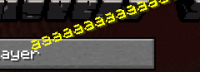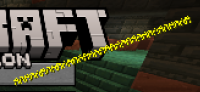The bug
The splash screen text, if overlapped onto any of the buttons, is rendered in front of the buttons, while the text shadow is rendered behind.
Obviously, this is a tiny and hard to reproduce bug (I had to make a resource pack to force the splash text to be longer to get this screenshot after i saw it the first time), but it probably means that there are some other issues with the text and the shadow being separated.
How to reproduce
Open minecraft and go to the main menu, and reload the game until a long splash text appears (or force one to appear). Set the GUI scale to the maximum, and resize the window until the text overlaps with the buttons on the main menu.