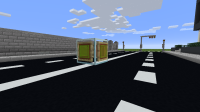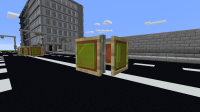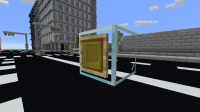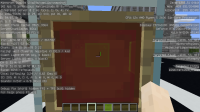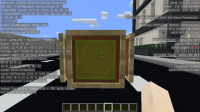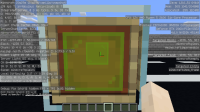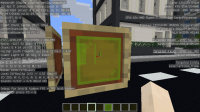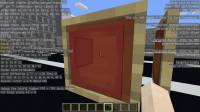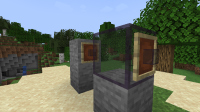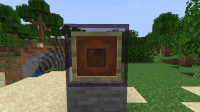-
Bug
-
Resolution: Unresolved
-
None
-
20w29a, 1.16.2, 1.16.3 Release Candidate 1, 1.16.3, 20w51a, 21w03a, 1.16.5, 21w06a, 21w07a, 21w10a, 21w11a, 21w20a, 1.17, 1.17.1, 1.18.2, 1.19, 1.19.2, 1.19.4, 23w14a, 1.20.1, 1.20.4, 1.21
-
Confirmed
-
Rendering
Stained Glass rendered incorrectly while in Item Frame using Fabulous! setting.
What I expected to happen was...:
I put two or more item frames on a glass block and put a stained glass pane in each. I expected to not see the other glass panes when looking though one of then
What actually happened was...:
The other glass panes rendered in the glass pane that I was looking at.
Steps to Reproduce:
1. Place a glass block down. (Also works with walls, fences, chains, glass panes and pretty much every block that allows to see the other items in the itemframe)
2. Place at least two item frames on the glass block and put stained glass panes or stained glass blocks in them.
3. Observe.