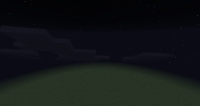-
Bug
-
Resolution: Duplicate
-
None
-
20w22a
-
None
-
Windows 10, Java Version 1.8.0_51 64bit, Intel i7-3770k, Nvidia GTX 690, Java Edition 20w22a
-
Unconfirmed
-
(Unassigned)
How To Reproduce
1. Turn Clouds Setting(In Video Settings) to "Fancy" Or "Fast"
2. Leave the Pause Menu
3. Enter the Pause Menu
4. Turn Off Cloud Settings
Note: The Clouds Disappear With F3 + T
Observed Result: The Clouds Still Exist And Move Wherever The Player Faces
Expected Result: The Clouds Disappear If Clouds Are Turned Off
- duplicates
-
MC-186071 Clouds are visible and don't render correctly when they are turned off
- Resolved