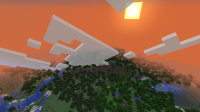-
Bug
-
Resolution: Duplicate
-
None
-
20w22a
-
None
-
Unconfirmed
-
(Unassigned)
Go into a world and go to the Game Menu then options, video settings, then turn clouds to fancy then off. The clouds won't turn off but instead will move with your vision in every direction. You can see in the attachments below.
- duplicates
-
MC-186071 Clouds are visible and don't render correctly when they are turned off
- Resolved