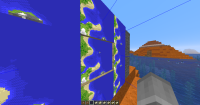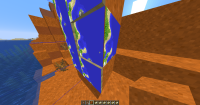-
Bug
-
Resolution: Invalid
-
None
-
20w21a
-
Unconfirmed
-
(Unassigned)
Map files that have been customly made with external tools revert to being completely blank.
In the past it has been always possible to create custom Maps by converting png`s to .dat files in the data file of a world. It saved building up a giant area to create Map-art. You just had to replace a file in your world folder. This however doesnt work anymore in 20w21a.
When Looking at the map it appears to be completely blank which is usually not possible, because when opening an empty map you automatically explore a certain area on the map.
This happens when updating older versions to 1.16 snapshots, but also when doing it directly in a 1.16 world.
If this is intentional or can only be fixed by the creators of the Tools for making the map files that would be very unfortunate and sad. Because it would break many Adventure Maps where the creators just replaced files in the world, which is usually done to save time when creating big map art.
I hope you find a way to fix this issue! ![]()
On the Picture you see a used map that still looks empty. This only happens if I fly away from the spot i logged out on, to replace the .dat files in the world Folder, otherwise it looks like on the 2nd Picture, which is also really weird because it isnt a zoomed map, but actually a 1:1 one. And the second map also doesnt show an indicator for where the Player is located, not even on the Edge of the map.
(----Only a Question or Little Suggestion---
I know this doesnt belong here but as I am already Talking About the Maps I would like to ask if you could make the Maps in invisible itemframes be set back a Little bit more. This would be very useful when creating infinity Rooms where Maps are placed on walls and ceilings to cover up blocks and create a weird space. Previously the Maps in itemframes had the Edge on them which they still have, but when using invisible ones the Map seems to be set back a bit further on the wall, as seen on Picture 3 "itemframes". The middle map is placed in an invisible itemframe. This is probably intentional to stop it from Looking like its hovering. As seen in "itemframes2" there is still a little red sand shining through. I am asking if you could set back the maps in invisible itemframes a fraction more to remove the gap on corners. It would make it possible to retexture blocks for example if the maps would only just cover the blocks and would make infinity mazes possible becuase you could then not see the corners anymore.
If the second part is in the way I am sorry!, I can remove it again if you want, it was because it was kind of related to the issue at the top.
Or should I should write it in a different report that the Maps are still hovering a little bit or something)