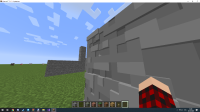-
Bug
-
Resolution: Duplicate
-
None
-
1.15.2
-
None
-
Windows 10 64 bit
Java 14
-
Unconfirmed
-
(Unassigned)
When using complex custom 3D models with transparency they don't render correctly leaving see through edges all throughout the model.
I am assuming this is because of how the renderer is built, but it is quite a strange issue to have.
In the following screenshots you can see what it should look like (using a very high poly model) and what it currently looks like (using a more optimized model, using transparency and replacing the glass block for testing purposes). I have also added a screenshot of the model in Block Bench showing that the exact same model is rendered correcly there. When I export the same 3D model to an obj for use in the Unity engine it also renders correctly.
Please note the blocks in the background aren't part of the issue, they are messed up due to my own doing.
Also please note that I am currently replacing the glass block and its textures to be able to use transparency in the way that I am.
I have also attached the json file and a zip file containing the used textures in case this helps to narrow down the problem.
- duplicates
-
MC-1794 White stitching on polygon edges / White lines or black dots between blocks
- Reopened