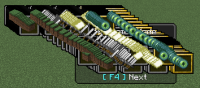-
Bug
-
Resolution: Unresolved
-
None
-
20w20a, 1.16.1, 20w30a, 1.16.4 Pre-release 2, 1.16.4, 20w46a, 20w49a, 20w51a, 21w03a, 1.17.1, 21w42a, 1.18.1, 1.18.2, 22w13a, 1.19, 1.19.2, 1.19.4, 23w12a, 1.20.1, 1.20.6, 24w19b
-
Confirmed
-
Debug
-
Low
-
Platform
The Bug
When changing the window size while the menu is open, the icons appear glitched out
Steps to Reproduce
- Bring up the gamemode switcher menu. (Hold F3 and press F4).
- Whilst still having this menu open, resize your game window.
- Take note as to whether or not gamemode switcher icons are duplicated after resizing your game window.
Observed Behavior
Gamemode switcher icons are duplicated after resizing your game window.
Expected Behavior
Gamemode switcher icons would not be duplicated after resizing your game window.