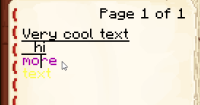-
Bug
-
Resolution: Unresolved
-
None
-
1.15.2, 20w18a, 1.16 Pre-release 2, 21w03a, 1.21.1
-
None
-
Confirmed
-
UI
Books containing the formatting character '§' make the client mismatch the actual character length/text position when clicking the text or moving the cursor using the arrow keys.
Use the following command and right click the placed sign to get a book and reproduce the issue:
/setblock ~ ~1 ~ minecraft:oak_sign{front_text:{messages:['{"text":"Click me","clickEvent":{"action":"run_command","value":"/give @s minecraft:writable_book[minecraft:writable_book_content={pages:[\\"\\u00a7nVery cool text\\n\\u00a7r \\u00a7\\u00a7\\u00a7\\u00a7 hi\\n\\u00a75more\\n\\u00a7etext\\"]}]"}}', '""', '""', '""']}}
In older versions, the command would be:
/setblock ~ ~ ~ oak_sign{Text1:"{\"text\":\"Click me\",\"clickEvent\":{\"action\":\"run_command\",\"value\":\"/give @p writable_book{pages:[\\\"\\u00a7nVery cool text\\n\\u00a7r \\u00a7\\u00a7\\u00a7\\u00a7 hi\\n\\u00a75more\\n\\u00a7etext\\\"]}\"}}"}
(This can also be reproduced without extra commands by having a book with the formatting character in a 1.13 world by copy-pasting text into it, and upgrading/opening that world with a 1.14+ client.)
See attached screenshot: clicking text after a formatting symbol misplaces the cursor a few characters before the click position. Moving the cursor with the arrow keys requires multiple presses to go past the formatting character (see also MC-181673).