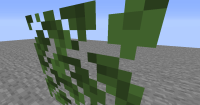-
Bug
-
Resolution: Works As Intended
-
None
-
1.15.2, 20w51a, 1.16.5, 21w13a, 1.17.1, 21w40a, 21w42a
-
Confirmed
-
Rendering
The resource pack attached to MC-237955 offers a complete fix for this issue. Mojang have my full permission to (and are encouraged to) replace the affected vanilla model files with the contents of the resource pack.
The bug
The back faces of leaves blocks do not render. This results in single leaves blocks looking rather odd, as only the faces closest to the player are visible, making it look like the block only has one to three faces total.
This can be considered a parity issue, as leaves in Bedrock Edition are not subject to this.
How to reproduce
- Obtain leaves via your preferred method
- Place down a single, isolated leaves block of any type
- Observe how many faces are visible. Depending on the view direction, between one and three faces are able to be seen.
- Now go around to the other side of the leaves block
- Note how there are indeed faces there as well, despite the original view direction implying there are no faces with leaves.
Expected result
These back faces of leaves would be visible from all faces.
Actual result
The leaves block just doesn't show the back faces, which looks very strange in isolation.
How to fix
The resource pack attached to MC-237955 fixes this issue completely. A new "hollow cube" template model is created by it, based on the old powder snow model. Powder snow, spawners (MC-169969) and both types of azalea leaves are all pointed to this model, resulting in them having internal faces. A tinted version of the model is also added, which the six remaining types of leaves use to have internal planes.
If this fix is used, it may be worth changing the culling behaviour of leaves to make outside faces be culled by adjacent leaves, while leaving the inside faces as-is, as to make large amounts of leaves not appear excessively dense. On fast graphics mode, it may be advisable to make the inside faces not render at all, in addition to culling the outside faces like normal blocks (MC-179383).
- is duplicated by
-
MC-268604 Textures inside leaves don't be rendered
- Resolved
- relates to
-
MC-129108 The back faces of cacti do not render
- Open
-
MCPE-125963 Back faces of leaf blocks are rendered
- Open
-
MC-34649 Glass panes, stained glass and ice show the texture in all faces
- Resolved
-
MC-169969 The back faces of spawners do not render
- Resolved