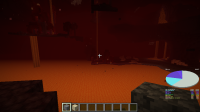-
Bug
-
Resolution: Duplicate
-
None
-
20w06a
-
None
-
Unconfirmed
-
(Unassigned)
Note:
I do not know how I opened the debug piechart in the first place, how do I get it off of my F3 screen?
What I expected to happen was...:
That the debug pie chart disappears after closing the F3 menu
What actually happened was...:
The pie chart got stuck on my screen, even after closing that world it remained on screen untill I closed the game.
Steps to Reproduce:
1. Get the pie chart to appear on the F3 screen.
2. Close the F3 screen.
More Notes:
The chart stops updating as soon as you close the F3 screen, and will then remain disfunctional even after re-opening the F3-screen.
- duplicates
-
MC-170816 Debug Pie freezes in place when closing F3 menu and stays there
- Resolved