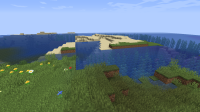-
Bug
-
Resolution: Duplicate
-
None
-
1.15
-
Windows 7
-
Unconfirmed
I found a underwater shipwreck and went to discover but then realize the game began lagging as soon as i entered the water. I knew this because I couldn't retrieve the items that I've discarded before entering. So I quit the game in hopes it would render however, it took to long to save (around 2 minutes) so I restarted the computer. PLEASE FIX THIS!
What I expected to happen was...:
I'd join back in to see myself where I was left off with all my inventory whole.
What actually happened was...:
I joined to see myself in my base with all my inventory still with me. Went outside to see decently sized lands all misplaced and distorted with pure dark empty cracks in them
Steps to Reproduce:
1. Lag in any way possible, preferably in water
2. Quit the game, shut down PC while saving
3. Re-open the game and join the server
- duplicates
-
MC-161823 Chunks can occasionally be misplaced upon loading a world
- Reopened