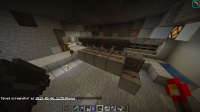-
Bug
-
Resolution: Duplicate
-
None
-
1.14.4
-
None
-
Unconfirmed
-
Redstone
This simple setup consists of 4 droppers facing upwards pointing at a hopper line. When all 4 droppers are activated at the same time, the expected behavior is that the item in the right most dropper ends up in the first slot in the right most hopper (that points down), and the item in second dropper from the right ends up in the second slot and so on. Specifically, if I put cobblestone, stone, smooth stone, smooth stone slabs in 4 droppers from right to left, I expect the items in the right most hopper to appear in this order: cobblestone, stone, smooth stone, smooth stone slabs (as shown in expected_behavior.png).
However, in my survival world, it ends up in this order: cobblestone, smooth stone, smooth stone slab, stone (survival.png). Breaking and replacing the hoppers fixes the issue, but the issue returns after I re-log.
I tried to reproduce this issue in a creative super flat world but failed. I than created a new creative world with the same seed, and built the contraption at the same location in the world. This time the weird behavior showed up again, but blocks showed up in the hopper in a different order (creative.png). I'm not entirely sure if it is seed / location related.
Not sure if this is linked to MC-112378.
How To Reproduce This Issue:
Create a world with seed 1619243546544697505.Build the contraption shown in front.png (facing east), put the chiseled stone brick at -312 72 368.Put things in droppers.Push the button.
How To Reproduce This Issue:
- Build the contraption shown in front.png at certain locations (see tests screenshots).
- Put things in droppers.
- re-log
- Push the button.
- duplicates
-
MC-96709 Hopper interaction is dependent on order of placement, and may break when reloading chunk
- Resolved