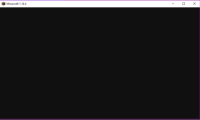-
Bug
-
Resolution: Duplicate
-
None
-
1.14.4
-
None
-
Unconfirmed
-
(Unassigned)
I made the poor choice of attempting to enter the world after trying to delete which completely broke minecraft. Which, I don't think was included. I will explain in order what happened:
I died because I dug into lava™
I attempted to delete the world on the death screen but instead it sent me to the main menu without deleting the world
Attempting to delete the world after, on the main menu, will bring you to the death screen (the last image before the main menu, I mean) and deleting will not work
Attempting to enter the world will completely break the game, the screen goes a very dark gray and can't be closed, ALT + F4'd, or closing "MC Launcher" in task manager. You're forced to close java, otherwise it won't close. From what I'm aware, there's no corruption from this.
However you can delete the world directly from files or just closing/reopening the game and deleting the world without entering it. Spectator will also allow you to delete the world, it seems the "delete world" button on the death screen is just not functional.
Here are images of what exactly happened: (also I included a weird x-ray bug that happened on death)
Updated: Added the error_menu image, I realized I was on Optifine (preview 1.14.4) and thought maybe it won't work in vanilla 1.14.4, but instead it did work and I got that really bizarre title screen (and the gray screen happened as well) Also, logs don't show anything interesting other than "attempting to delete world.... attempt 1... stopped!" and "player disconnected" (after deleting?)
- duplicates
-
MC-148865 Title screen panorama turns white after clicking "Delete World" in hardcore mode
- Resolved