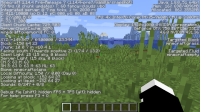-
Bug
-
Resolution: Awaiting Response
-
None
-
Minecraft 1.14, Minecraft 1.14.2, 1.14.4
-
Unconfirmed
-
Performance
I've set up a server to work on a project together with my friends, and recently I did a big cleanup for the 1.14 release starting in a completely fresh world, but importing builds from the previous map with structure blocks, about a 90 of them.
After a while of working in that new map, a friend noticed his connection started to lag a lot, and we discovered that the server was drawing about 5,5 Mb/s with just 2 people online, resulting in an idle RX of about 3,3k on both the clients. This persisted even after multiple relogs and restarts.
We tried to reproduce this issue on another fresh world, with gamerules like mobspawning and random ticks off, just like the world we noticed the problem in. We loaded the same datapack, as it contained functions on tick, and started loading structures and causing a lot of block-updates with explosions and fill commands, but while the idle RX went up a bit from 50 on a completely fresh world (with the ticked functions on) to 150 after we stress-tested for a while, it wasn't even close to the 3,3k we say earlier.
I don't know what causes the high RX, but it might have to do with the structures. I don't think the commands are the problem, as they mostly just access scoreboards and don't change a lot of blocks.
I really hope this can be resolved, as this makes it nearly impossible for my friend to play, as his internet connection isn't very good.
EDIT: The problem disappeared just after making this bug-report, but I still think it should be looked into.
EDIT 2: It reappeared, but I don't know what caused it to come back.
EDIT 3: The problem has now been gone again for a while. Once again, we don't know what caused this.