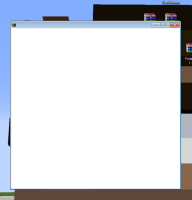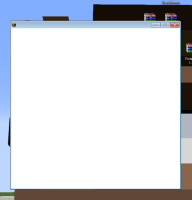-
Bug
-
Resolution: Duplicate
-
None
-
Minecraft 1.13.2
-
None
-
windows 7 service pack 1 (64bit)
java 8 update 212(64bit)
-
Unconfirmed
-
(Unassigned)
i have get this error in nattivelog :
Set run directory to c:\program files (x86)\minecraft
Native Launcher Version: 1365
Operating System: Windows 7 Ultimate
Application Hash: 9010a3b83eb5eaf5e0eb6d367effde64419c2a3f
Application Data directory: C:\Users\versus\AppData\Roaming/.minecraft
Executable Path: minecraftlauncher.exe
App Directory dir: c:\program files (x86)\minecraft
Start dir: C:/Users/versus/AppData/Roaming/.minecraft
Launcher dir: c:/program files (x86)/minecraft/game
TmpDir dir: c:/program files (x86)/minecraft/tmp
(Optional) Java Launcher hash:
Java Version: bin
x64: 1
LauncherConfiguration from: http://launchermeta.mojang.com/mc/launcher.json
Failed to download config file
Failed to download manifest
C:/Users/versus/AppData/Roaming/.minecraft/launcher_profiles.json doesn't exist, new user?
Using new launcher as a launcher.dll is on disk.
Launcher library is up to date with hash a645f8b67fb1d6568288e60ab2805487b7874f7c
Starting launcher.dll with C:\Program Files (x86)\Minecraft\runtime\jre-x64\bin\bin\javaw.exe
Found SetDllDirectoryW in kernel32.dll!
Added c:\program files (x86)\minecraft\game to DLL search path
Running launcher!
Launcher ended with 0
and this is the picture

- duplicates
-
MCL-5511 Launcher stays white after launch
- Resolved