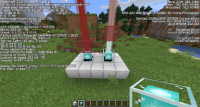-
Bug
-
Resolution: Fixed
-
Minecraft 1.14 Pre-Release 2, Minecraft 1.14 Pre-Release 3, Minecraft 1.14 Pre-Release 4, Minecraft 1.14 Pre-Release 5, Minecraft 1.14, Minecraft 1.14.1 Pre-Release 1, Minecraft 1.14.1 Pre-Release 2
-
Confirmed
-
Block states
The bug
When coloring a beacon beam with colored glass, the color will be correctly applied only if you place the colored glass directly on top of the beacon. If you place the colored glass a few blocks above the beacon, the beacon beam will act as if there were white glass blocks between that glass block and the beacon.
How to reproduce
- Build a beacon
- Place a red glass block on top of it
→ The beacon beam is completely red
The beacon beam is completely red - Place another red glass block on top of the first one
- Break the previous red glass block
→ The beacon beam is now pink-ish
The beacon beam is now pink-ish