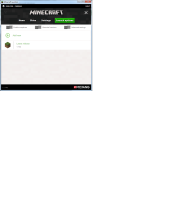-
Bug
-
Resolution: Duplicate
-
None
-
Minecraft 1.13.2
-
None
-
Unconfirmed
My issue is the same as that of MC-135440, which has a status of 'resolved', although it is unclear from the workflow of this issue how it was resolved. One of my boys changed the language to what appears to be 'Russian', but could possibly be something else. I've attached some screenshots of the Launcher and the Minecraft Start Menu, as well as the startup log. I've removed my user name from the Launcher screen shots. Notice that the language on the Launcher screen is selected as 'English - Canada'. However, you will see that the language on the Minecraft Start Menu is NOT 'English - Canada'. The language during gameplay is also NOT 'English - Canada'. I am also unable to use the language option (the globe icon) on the Minecraft Start Menu. While this icon brings up the menu list of languages, it does not behave properly or respond at all to my selection attempts. I am using Windows 7 and I've uninstalled Minecraft through the Control Panel and reinstalled Minecraft. Upon reinstallation, the 'Russian' language is still being displayed. Please advise me of any other information that you may require. Are there any specific files or registry entries that I need to delete or modify? Thank you.
- duplicates
-
MC-131845 Scroll bar resets when selecting a language
- Resolved