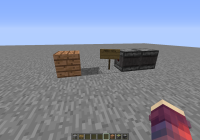-
Bug
-
Resolution: Duplicate
-
None
-
Minecraft 1.13.1
-
None
-
Windows 10 Pro - Java 8 Update 181 (64-bit)
-
Unconfirmed
The bug
This bug causes alot of light updates, dropping your FPS to 0 and most likely crashing your game.
This has been used for around a year now on several servers, this causes players to crash their game.
How to reproduce
- Create a new world (superflat, cheats on)
- Execute command: /fill ~20 ~200 ~-20 ~-20 ~200 ~20 stone
- Teleport yourself up to the platform. (/tp @a ~ ~205 ~)
- Place 2 observers facing into each other, make a hole 1 block away from the observer. (See screenshot for setup. the observers is to make a repeating redstone clock)
- Just place the piston so it pulls the block over the hole.
- Prepare yourself to see your FPS drop to 0.
-
-
- IF YOU DONT HAVE A GOOD PC, YOUR GAME WILL CRASH ***
-
Code analysis
The following is based on a decompiled version of Minecraft 1.12 using MCP940.
The reason for this is that in the method
net.minecraft.world.chunk.setBlockState(BlockPos, IBlockState),
In this method you have this piece of code: this.relightBlock(i, j + 1, k);
If you remove the '+ 1' the issue is fixed. (line: 657)
^ I'll attach a video with the '+ 1' and without the '+ 1'.
- duplicates
-
MC-11571 Huge lighting updates lag the game.
- Resolved