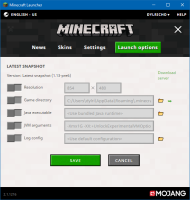-
Bug
-
Resolution: Duplicate
-
None
-
Minecraft 1.13-pre6, Minecraft 1.13-pre7, Minecraft 1.13
-
* Windows 10 Pro 64-bit
* Java 8 Update 171
-
Unconfirmed
-
Creative
Switching from the windowed mode to the full screen mode using F11 results in a black screen and a frozen game for approximately 5-10 seconds.
Additionally, the same happens when switching between other programs such as Discord, Skype and Opera.
Minecraft 1.12.2 with the same Java version doesn't produce the same issues.
What I Expected to Happen Was:
As with 1.12.2, toggling full screen mode with F11 works without issue, as does switching window focus between Minecraft and other programs.
What Actually Happened Was:
Toggling from windowed mode to full screen mode turns the game into a black screen. The game appears roughly 3-5 seconds later in full screen, but remains frozen for a further 3-5 seconds. With the F3 menu open you can see that the frame rate drops to 0 before picking up again.
Toggling from full screen to windowed mode works as intended.
Steps to Reproduce:
- Start the game in windowed mode.
- Open up the F3 menu to display the frame rate and allow the game to stabilize.
- Press F11 to toggle to full screen mode.
- Enjoy the pain.
[0705/095828:INFO:GameCallbacks.cpp(193)] game/net.minecraft.server.MinecraftServer (Server thread) info Saving chunks for level 'Bug Testing'/the_end [0705/095830:INFO:GameCallbacks.cpp(193)] game/ty (Server thread) info DylRicho lost connection: Disconnected [0705/095830:INFO:GameCallbacks.cpp(193)] game/net.minecraft.server.MinecraftServer (Server thread) info DylRicho left the game [0705/095830:INFO:GameCallbacks.cpp(193)] game/ty (Server thread) info Stopping singleplayer server as player logged out [0705/095830:INFO:GameCallbacks.cpp(193)] game/net.minecraft.server.MinecraftServer (Server thread) info Stopping server
- duplicates
-
MC-124778 Minecraft freezes when minimized / ALT-TAB / Switching Window Focus
- Resolved