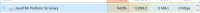-
Bug
-
Resolution: Duplicate
-
None
-
Minecraft 1.13-pre4, Minecraft 1.13-pre5
-
Windows 10 x64
Java(TM) SE Runtime Environment (build 1.8.0_171-b11)
Single Player
CPU: i7 7700HQ
GPU: GTX 1070 8GB
Memory for the game: 12 GB of 32 GB installed.
-
Unconfirmed
It's not possible to update score values on signs like when you're monitoring something, because now it just crash the internal server (memory and CPU goes all way up and a lot of lag comes with it)
Steps to reproduce:
- Create a scoreboard like: /scoreboard objectives add example dummy
- Put a sign somewhere
- Give yourself a command block: /give @p minecraft:command_block 1
- Place it somewhere and set the command /data merge block <sign coords> {Text1:"{\"score\":{\"objective\":\"example\",\"name\":\"@p\"}}"}
- Set a score value to yourself (just to show something): /scoreboard players set @p example 10
- Change the command block to a repeating always active one to update the sign every tick
Expected result:
A sign with my score value printed and always up to date.
Actual Result:
Both CPU and memory gonna get high values and then in most cases it will stop working because of a kind of "out of memory" thing (probably the issue). It won't crash, but it will be unplayable (< 1 FPS on an usual > 400 FPS computer). My Minecraft with -Xmx12G got almost 14GB used RAM in 5 seconds after loading the map, and it was unplayable since the beginning of the loading screen.
- duplicates
-
MC-131019 Setting and changing data of signs creates unnecessary "extra" tags and causes slow downs
- Resolved