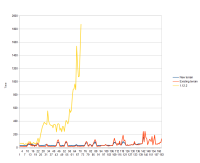-
Bug
-
Resolution: Awaiting Response
-
None
-
Minecraft 18w22a, Minecraft 1.13-pre1, Minecraft 1.13-pre2, Minecraft 1.13-pre3, Minecraft 1.13-pre5
-
None
-
This is for single player on the Java version, snapshot 18w22a, running on Windows 10 Home version 1709, OS build 16299.431
Computer specs:
*CPU* : Intel Core i5-4670K 3.4GHz Quad-Core Processor
*CPU Cooler* : Cooler Master Hyper 212 EVO 82.9 CFM Sleeve Bearing CPU Cooler
*Motherboard* : MSI Z87-G45 Gaming ATX LGA1150 Motherboard
*Memory* : G.Skill Ripjaws X Series 8GB (2 x 4GB) DDR3-1866 Memory
*Storage* : Samsung 840 EVO 250GB 2.5" Solid State Disk
*Storage* : Western Digital Caviar Blue 1TB 3.5" 7200RPM Internal Hard Drive
*Video Card* : MSI GeForce GTX 760 2GB Video Card
*Power Supply* : Corsair CX 750W 80+ Bronze Certified Semi-Modular ATX Power SupplyThis is for single player on the Java version, snapshot 18w22a, running on Windows 10 Home version 1709, OS build 16299.431 Computer specs: *CPU* : Intel Core i5-4670K 3.4GHz Quad-Core Processor *CPU Cooler* : Cooler Master Hyper 212 EVO 82.9 CFM Sleeve Bearing CPU Cooler *Motherboard* : MSI Z87-G45 Gaming ATX LGA1150 Motherboard *Memory* : G.Skill Ripjaws X Series 8GB (2 x 4GB) DDR3-1866 Memory *Storage* : Samsung 840 EVO 250GB 2.5" Solid State Disk *Storage* : Western Digital Caviar Blue 1TB 3.5" 7200RPM Internal Hard Drive *Video Card* : MSI GeForce GTX 760 2GB Video Card *Power Supply* : Corsair CX 750W 80+ Bronze Certified Semi-Modular ATX Power Supply
-
Community Consensus
-
(Unassigned)
This has happened to me several times since this morning. When exploring a map in Creative, within only a few minutes, the chunks stop loading/appearing and only the sky is visible overhead as well as underneath. The game then crashes, refusing to even save and quit (freezes on the game menu screen). I have to force quit the application to get out. A precursor to this is that I seem to jump backwards several times while flying, as though the game was trying to pull me backwards to a previous location several blocks behind me and re-start the loading process from there.
The error when the game crashes reads as "Java(TM) Platform SE binary is not responding".
How to reproduce this issue with some reliability:
- Start Minecraft with 2048M as the maximum RAM allocation.
- Create a new Default world in creative mode.
- Set view distance to 12.
- Build the chunkloader machine described here: https://www.reddit.com/r/Minecraft/comments/8qfpk1/a_machine_for_pregenerating_chunks_in_vanilla/
- For the chunkloader, start generating chunks at x=-4096, z=-4096 (command block 5), with 33 items in the two hoppers B and C. (Also swap the commands in command blocks 5 and 6, and add a 20-second delay with a line of repeaters before the setblock command that starts the machine).
- For command blocks 1 and 2, have a relative jump of 256 blocks instead of 192.
- Start the machine by pressing the button.
- At some point, the symptoms described in this bug report and/or
MC-129492will occur and chunks will stop loading. This is when the server thread has crashed by running out of heap space.
- relates to
-
MC-129492 Moving through world gradually uses up all memory, causes stuttering and crash
- Resolved