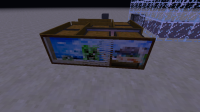-
Bug
-
Resolution: Duplicate
-
None
-
Minecraft 1.5.1
-
None
-
OS: 64bit windows 7 pro sp1
cpu: amd fx 8150 3.6Ghz 8 core
Nvidia geforce 210
Java version 7 update 15 (build 1.7.0_15-b03)
-
Unconfirmed
in survival,creative, and adventure I was able to overlap two paintings that were two blocks wide by placing one painting and then placing the other one block to the left of the first. sometimes it took several tries but the but I always eventually placed a two wide painting that overlapped.
- duplicates
-
MC-208 Paintings & item frames can overlap / Z-fighting when overlapping
- Resolved