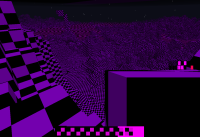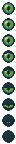-
Bug
-
Resolution: Fixed
-
Minecraft 18w08a
-
iMac 10.12.3 3.2 GHz Intel Core i5 NVIDIA GeForce GT 755M 1 GB
JAVA 9.0.4+11 x86_64
-
Unconfirmed
Problem discovered when I created an item animation that has a ender_eye.png file for nine frames of animation (16x144, frames 0 thru 8). This file worked as intended in 1.12.2, but crashes graphics in 18w08a.
In its related ender_eye.png.mcmeta, all frames of animation were used except one (frame 6).
Skipping that one frame (not using all available frames at least once) will not only invalidate this one mcmeta file, it will crash the entire texture loading, including all default textures (see attached screenshot illustrating the catastrophic result).
Of note, 1.12.2 is able to handle this "frame-skipping" mcmeta file without issue, so the issue was introduced in the most recent snapshot.
The work-around solution of course is for a png.mcmeta to use all frames of animation as provided in its related .png file, however it would seem minecraft should be able to:
1. handle not using every available frame of a png in its related mcmeta, and
2. shouldn't crash the entire graphic interface of the game due to one unused png frame in one item.
The related ender_eye.png and .mcmeta files are attached in their working form (although the issue is not specific to the ender_eye). Not using any single frame of animation will reproduce the issue, so deleting one will break the file and all of minecraft graphics as a whole).