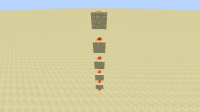Redstone was being updated when there was an air block in between.
To Replicated, place some redstone wire with a 1 block gap in between, then use _/fill xyz x2y2z2 redstone_wire[power=15] replace redstone_wire Then go over to any piece of redstone and place a block touching it to power it.
Other ways to replicate are to use a debug stick to power it.
Lastly, It works with a radius of 2, so you can make a tower with it [see below or wherever the image is]
- duplicates
-
MC-26545 Redstone causes block updates 1 block away
- Resolved