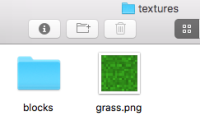-
Bug
-
Resolution: Fixed
-
Minecraft 17w14a
-
Confirmed
The bug
The advancement background is not using textures provided by the resources.zip (world) resource pack in the world folder.
How to reproduce
- Create a new world
- Place the root.json
 file in the world data/advancements/custom
file in the world data/advancements/custom - Place the resources.zip
 file in the world folder
file in the world folder - Reopen the world
→ You will see that the advancement uses the modified bedrock texture but is unable to load the background text
Notes
- You can load the resource pack as external one to make sure that advancement backgrounds are working and the used files are correct.
- It looks like it is working correctly the first time you open the world directly after starting the game, but upon reopening the world it is not working anymore.