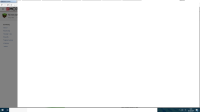-
Bug
-
Resolution: Fixed
-
Minecraft 1.11.2, Minecraft 17w06a, Minecraft 17w13b, Minecraft 17w14a, Minecraft 1.12.1
-
Windows 10, Java 8, new and old Minecraft launcher, NVIDIA GeForce GTX 750 Ti (Graphic card), AMD FX-6300 (CPU)
-
Unconfirmed
The bug:
(while in fullscreen and in a world*) Switching to another window with ALT+TAB and switching back to Minecraft freezes the game for several seconds and sometimes crashes it**.
How to reproduce:
-Open Minecraft and join a world*
-Press F11 to fullscreen Minecraft
-Do NOT open GUIs or pause the game
-Press Alt-Tab and switch to another window
-Wait some minutes (up to 10)
-Press Alt-Tab and switch to Minecraft
-Sometimes it freezes and sometimes it crashes**
*It happens while in the menu too, but rarely
**Most of the times all works propely. Then reload the world\try another world\wait more time
What I think happens:
By analyzing the crash log "latest.txt" from 17w13b I found:
[15:42:59] [Server thread/INFO]: Stypox lost connection: TextComponent{text='Disconnected', siblings=[], style=Style{hasParent=false, color=null, bold=null, italic=null, underlined=null, obfuscated=null, clickEvent=null, hoverEvent=null, insertion=null}}
Then:
[15:42:59] [Server thread/INFO]: Stypox ha abbandonato la partita (Stypox left the game)
And:
[15:42:59] [Server thread/INFO]: Stopping singleplayer server as player logged out
But I only tabbed out and I didn't left the internal server. I think it does that every time you tab out of the game while in fullscreen. If someone can read Minecraft code... please check this little thing.
When I tabbed back in Minecraft (35 minutes later) it reloaded the server and logged me back in. Then it crashed. (I'm not going to post all the threads ![]() )
)
Files:
-"latest.txt" is the log file (italian language). No crash-reports were created.
-Image "2017-02-27_19.34.31.jpg" and "Immagine.jpg" are the same screenshot (taken with stamp), but "Immagine.jpg" is rendered with Paint and "2017-02-27_19.34.31.jpg" with Cyberlink Photodirector 8. They shows Minecraft freezed. I don't know why but they are a little bit different using different programs...
-"Immagine2.jpg" shows Minecraft after clicking on the screen. The black colour is in reality trasparent. Then all will become white and Windows will show the crash message.