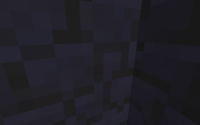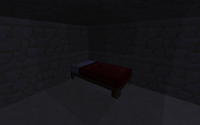I had two walls placed diagonally next to each other without a block on the point of intersection, with a bed at the corner, like so:
S ▀▀▀▀▀▀
█B
█B
█
(Note that you cannot see the point labeled S from the B's)
When I slept in the bed (B's), and clicked the "Leave Bed" button before waking up, I woke up in the space where there were no walls (labeled with S for Spawn in the diagram). I do not think this is supposed to happen, because when I get out of bed in real life, I do not wake up in the adjacent room.
Steps to reproduce
1. Build a two block-tall wall.
2. Build another two block-tall wall with the end block joining up diagonally with the end block on the first wall. (See diagram above)
3. Place a bed at the corner of your walls (See diagram above)
4. Sleep in the bed, and click the "Leave Bed" button.
5. If you did everything correctly, you will suddenly not be at the bed anymore, and in the space where the walls intersect.
- duplicates
-
MC-68200 Players can spawn outside of their house when waking up from a bed/respawning at a bed
- Reopened