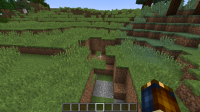-
Bug
-
Resolution: Duplicate
-
None
-
Minecraft 1.10.2, Minecraft 16w44a, Minecraft 1.11 Pre-Release 1
-
None
-
Windows 10 Pro N (1511)
Java 1.8.0_66 64bit
Intel i7-5930K @ 3.5 GHz
32 GB RAM
JVM Arguments: -Xmx4G -XX:+UseConcMarkSweepGC -XX:+CMSIncrementalMode -XX:-UseAdaptiveSizePolicy -Xmn128M
-
Unconfirmed
In certain cases, the world will fail to render, giving a so called "x-ray" effect - the player can see straight through to what's below. I've found a 100% repro case for this:
1. Create a new world with the default world settings and the seed "pre1".
2. Run this command (or go to the rough location of the coordinates indicated): /tp -275 66 253 81 27
Result:
X-Ray effect. See attached image.
Expected:
Player sees the flat dirt surface. See second attached image, taken closer to the wall.
Other info we've gathered by experimentation (thanks to Panda):
- The glitch happens right at a chunk border.
- You need to face relativly low. From the TP command lower than -34.3. The higher you go the lower you need to face.
- If you run /setblock -288 63 271 minecraft:dirt, the bug disappears.
- duplicates
-
MC-70850 False negatives during occlusion culling
- Resolved