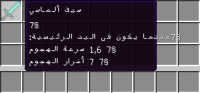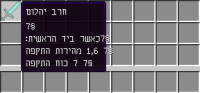-
Bug
-
Resolution: Duplicate
-
None
-
Minecraft 1.9.1, Minecraft 1.9.2, Minecraft 16w14a, Minecraft 16w15a, Minecraft 1.9.4, Minecraft 16w20a, Minecraft 16w21a, Minecraft 16w21b, Minecraft 1.10 Pre-Release 1, Minecraft 1.10, Minecraft 1.10.2, Minecraft 16w33a, Minecraft 16w35a, Minecraft 16w36a, Minecraft 16w38a, Minecraft 16w40a, Minecraft 16w41a, Minecraft 16w42a, Minecraft 16w43a, Minecraft 16w44a
-
Windows 10
-
Confirmed
I was playing around a bit with right-to-left languages (although I do not speak them), and I noticed that additional lines of tooltips (p.g. attributes) are unformatted because the formatting sequence (p.g. §7 for gray) is at the end of a line rather than at the beginning.
What I expect to "happen" is:
Additional lines on tooltips should look exactly like in all other languages, but in unicode font and right-to-left instead of left-to-right.
What actually "happens" is:
The additional lines aren't in gray color and have a visible formatting sequence §7 at the end. This does not apply to untranslated text (p.g. "When in main hand" in Persian). Also, the text of most tooltips doesn't quite fit onto them.
The first line of the tooltip (the item name) always is correctly formatted.
Additionally, the lines of the tootips are left aligned but should be right aligned.
A similar bug occurs at the world selection menu: if a version is outdated, the third line of a world description begins with o and if a version is newer than the one you're running at the moment, it starts with c.
Affected languages are:
- Arabic (ar_SA)
- Persian (fa_IR)
- Hebrew (he_IL)
(Well, those are all right-to-left languages available in Minecraft)
How to reproduce:
- Open Minecraft.
- Go to the language options and change your language to either Arabic, Persian or Hebrew.
- Open a world.
- Switch to Creative mode.
- Open your Creative inventory.
- Open the Combat or Tools tab.
- Hover over a weapon or a tool.
- Look at that crazy tooltip.
- Cry because languages are evil.
(I hope this description was accurate enough. Also, you can skip the last step if you want.)
Attachments:
- hebrew_tooltip.png – Example of unformatted tooltip in Hebrew writing system
- arabic_tooltip.png – Example of unformatted tooltip in Arabic writing system
About this report:
I searched for possible duplicates for about an hour and didn't find any, what surprised me because this bug is pretty fatal. I'm really sorry if I overlooked one and posted another duplicate report ![]()
Also, this is not a translation issue, because formatting sequences like §7 aren't translated at Crowdin but are hardcoded.
- duplicates
-
MC-57869 Some item tooltips use § for coloring, rendering them incorrect in right-to-left languages
- Resolved