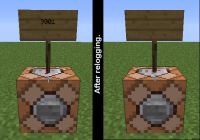-
Bug
-
Resolution: Duplicate
-
None
-
Minecraft 1.9.2
-
None
-
Unconfirmed
-
Creative
In single player, signs that have scoreboard values printed on them will go blank after relogging.
You can recreate the issue as follows:
1. Create a new, super flat world in creative mode, in peaceful difficulty, with cheats turned on.
2. In chat, run the following command: /scoreboard objectives add myObjective dummy
3. In chat, run the following command: /scoreboard players set myPlayer myObjective 9001
4. Give yourself a sign, a command block, and a button.
5. Place the command block down in front of you.
6. In the command block, write the following command: /blockdata ~ ~1 ~ {Text2:"{\"score\":{\"name\":\"myPlayer\",\"objective\":\"myObjective\"}}"}
7. Place the sign on TOP of the command block.
8. Place the button on the side of the command block.
9. Push the button. (Note: The score should appear on the sign.)
10. Log out of the world.
11. Log back in to the world. (Note: The sign should now be blank.)
- duplicates
-
MC-98224 JSON signs with scoreboard objectives erase their block data upon chunk load
- Resolved