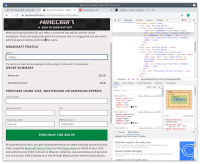-
Bug
-
Resolution: Invalid
-
Normal
-
None
I created a Minecraft account for my child who is under 13 years of age. The system sent an email to my email address to confirm that my child has my permission to purchase Minecraft.
When I click the link in the email sent to my account, it first takes me to a page where it verifies both my email address and my child's email address. After entering those addresses, it takes me to the "Verify that you're an adult" page. That page is where I need to enter my credit card information to purchase Minecraft for my child.
I provided a name (one that is available) in the "Name" field for the Minecraft Profile. But when I attempt to enter my credit card details, the boxes for the credit card number, expiration date, and CVV do not accept any input. I have attempted this on both my desktop computer in Chromium, and on my phone in Safari. The form doesn't accept input in those fields in either browser. The only fields that accept input are the "Postal / zip code" and "Billing country" fields.
I desperately would like to give you my money but cannot due to this bug!
I've attached a screenshot of the page in question, along with the Chrome developer tools window open after selecting "Inspect" from the context menu after right-clicking the "Card number" field, if that is of any help in diagnosing the problem with the form inputs.
Note that in the screenshot, the Minecraft profile name is not marked unavailable (and I also verified availability of the name on namemc.com) so I'm quite sure this is not a problem with the profile name.