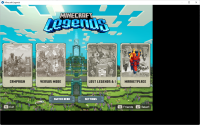-
Bug
-
Resolution: Invalid
-
None
-
1.17.24827
-
None
-
Unconfirmed
-
Windows
Yesterday, the game was displaying normally. After closing the game for the night and opening it this afternoon, the game extended outside the bounds of the window, making it seem like the game had zoomed in on a portion of the window.
Changing the screen resolution had no effect on the issue, and when in windowed mode without being maximized, the game only took up a fraction of the window.
Both issues have been attached as screenshots.
One other thing to note is that with this issue, the mouse position on the monitor does not correlate to the interactable positions (buttons, setting entries, etc.) in the game.
Edit:
After experimentation, this bug seems to occur when OBS remembers the window prior to opening the game. If I do not have MC Legends selected as a source when OBS is open, then the game resolution initializes correctly. Only when OBS has a reference to the window prior to the game opening does this happen.
- relates to
-
MCLG-34 The game does not display correctly at resolutions higher than 1080p
- Resolved