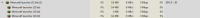-
Bug
-
Resolution: Invalid
-
None
-
1.6.91 (legacy)
-
None
-
_*NOTE:* I will attempt to give as much information as possible. If more is required +let me know+! (I'd like this issue fixed as much as the next guy and I haven't found anything on it, considering it is a relatively new thing popping up, I won't for awhile.)_
*System Specs:*
+Windows Version+: Windows 10 Home edition
+Processor+: Intel® Pentium® Silver N5000 CPU @ `1.10GHz - 1.10Ghz` (`_presumably in reference to the dual core processing chip`_)
+Installed Memory (_RAM_)+: 4GB (_3.83 GB Usable_)
+System type+: x64-based Processor (_64 bit Operating System_)
*Launcher Type*: (_any_)
Classic - _Exact issue_
Windows 10 launcher - _Exact issue_
Technic launcher - _Works fine_
*Java*: (_latest_)
jre-x64
Version: 1.8.0_51_*NOTE:* I will attempt to give as much information as possible. If more is required +let me know+! (I'd like this issue fixed as much as the next guy and I haven't found anything on it, considering it is a relatively new thing popping up, I won't for awhile.)_ *System Specs:* +Windows Version+: Windows 10 Home edition +Processor+: Intel® Pentium® Silver N5000 CPU @ `1.10GHz - 1.10Ghz` (`_presumably in reference to the dual core processing chip`_) +Installed Memory (_RAM_)+: 4GB (_3.83 GB Usable_) +System type+: x64-based Processor (_64 bit Operating System_) *Launcher Type*: (_any_) Classic - _Exact issue_ Windows 10 launcher - _Exact issue_ Technic launcher - _Works fine_ *Java*: (_latest_) jre-x64 Version: 1.8.0_51
-
Unconfirmed
The launcher seemingly hangs itself after executing the shortcut to launch the launcher, I have also attempted to use the executable for the launcher directly. Trying a number of solutions:
NOTE: This issue does not provide an error message, the launcher as well as windows assumes this activity is normal, and I did not use any third party software to move the launcher's files. I did however modify the files but considering this issue continued through a complete fresh install it has nothing to do with modifying the game files. No software or hardware updates were complete around the time this issue had started. (I modified the launcher with wurst hacked client)
System - Multiple attempts at restarting the system, and updating anything and everything that needs updated (new bios update but that didn't really help...) I'm considering attempting a rollback and seeing if that would fix it (it probably will) but I don't know how this problem came to be and would like to keep it this way until we find a solution, because otherwise I likely won't be able to recreate it... (not intentionally anyways) Attempted updating OpenGL, AL Lib, and the graphics driver software.
Java - Attempted to update, attempted to install multiple versions of, attempted to uninstall and reinstall (including other versions installed and versions provided by the machine) made an attempt to alter java environmental settings, attempted compatibility mode, run as administrator.
Minecraft - Repair via new launcher, launch via old launcher, attempted compatibility mode, ran at different color settings, attempted to launch in "64 bit" by altering the target location (I thought this was automatic, despite it claiming to be 32 bit) uninstall the game (through the game installer, manually, and through windows uninstaller [as well as through a third party uninstalling software but I won't get into that]) reinstall with old files, fresh install, removed any and all traces of Minecraft and attempt fresh install (backed up any information I wanted to keep on a USB thumb drive and removed it from the system in an attempt to do this) Attempted multiple times to shut down the game forcefully in hopes that it will redo it's path and launch successfully, attempted increasing priority to the task, attempted launching the game through Technic launcher (didn't work, similar issue, but I am able to use the launcher, it just hangs when attempting to load the game and after cancelling gives an error message stating that Java 1.5.0 is required or something) attempted running as administrator, attempt to run in Comodo antivirus' container (same exact outcome)
Technic - UPDATE MID POST EDIT: Technic launcher decided to launch on the third attempt, seemingly no issues found through the launch. This could mean that the issue is found within the launcher itself?
+UPDATE: Used a third party software to clean invalid paths and shortcuts as well as records of files that were removed in an attempt to perhaps put the launcher back on a good course, immediately after, I used the installer Mojang/Microsoft provides on their official website to "repair" the launcher. But to no avail, it appears that it wasn't a bad path that caused this issue.
++++UPDATE: Added additional files (two more screenshots showing how the issues looks, and two log files of what was done the very last time the launcher was launched) I have no idea if these will help in any way, and considering the issue was "resolved" it likely won't receive any help. However I will continue to add onto this issue and use as a resource to explain the issue to anyone interested and experimenting and figuring out the problem.
__+++UPDATE: I have updated the GPU but this did not help my issue, I will update further later whenever I have all the windows updates applied