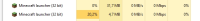-
Bug
-
Resolution: Fixed
-
2.1.1351 (Windows) / 2.1.1350 (Mac OS) / 2.1.1349 (Linux)
-
None
-
cpu: i5 - 8600k
ram: 16gb corsair dominator 3000mhz ddr4
mobo: msi z370 gaming plus
gpu: asus strix gtx 1080ti
os: windows 10 pro, 1809 build 17763.55
java version: jre1.8.0_181
-
Unconfirmed
hello,
I bought minecraft a little while ago, but the launcher does not start.
at the first time, I see an update window, download the various files, then says "setting up runtime" and other writings, then closes and nothing happens.. it create two processes with the name "Minecraft Launcher (32bit)", but nothing showing up.
i also trying to close them and reopen the launcher (directly from the folder, as administrator, not from the desktop connection), the same thing happens, I see the two processes but on video does not appear nothing, I noticed that in the .minecraft folder there is only one file (launcher_log) and that's it. I attach here both this file and the other 2 log files and the process screen.
things I've tried:
- I followed the
MCL-5569discussion open here proving what they suggested but I did not solve anything. - I uninstalled the game and deleting the various files that remain after uninstalling and reinstalling everything but nothing.
- I have updated all the drivers (both motherboard and gpu).
- I tried to download the alternative download but from the exact same problem with the same identical logs.
- I tried to download an old version of the launcher and it opens, but it tells me "javascript is required to view this site" in the middle and inserting the data (correct of course), it tells me "can not connect to minecraft.net, obviously I have no problem connecting to the official site.