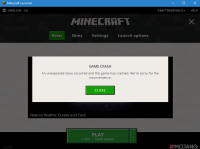-
Bug
-
Resolution: Duplicate
-
None
-
2.1.1143 (Windows)
-
None
-
Windows 10 - Version 1803, System type: 64-bit operating system, x64-based processor, Java 8 Update 171 - Version 8.0.1710.11
-
Unconfirmed
So I clicked to run Minecraft and it updated after it loaded up the screen where you press play. I pressed on the play button, it loaded and it went to the Mojang logo. I left it to load up for two minutes or so and right after it went start back to the screen where you press play with a message saying Game Crash: An unexpected issue occurred and the game has crashed. We're sorry for the inconvenience. I've searched for the same problem on here and all of the ones I've clicked on all say incomplete. I've yet to find one that actually tells me how to get rid of this problem. It does not give me a crash code. It only shows the message it sends me.
- duplicates
-
MC-29565 Hopper: bkr: Unable to fit: wheat_stage_6 - size: 512x512 - Maybe try a lowerresolution texturepack?
- Resolved