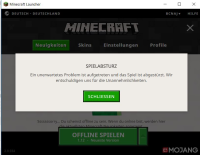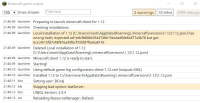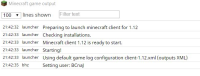-
Bug
-
Resolution: Duplicate
-
None
-
2.0.934 (Windows)
-
None
-
None
-
Java 1.8.0_131-b11 64 bit (installed already 2 times
Windows 10 64 bit
Grafikkarte Intel Grafics 520 (driver updated)
Lenovo mit intel Core i5
-
Unconfirmed
When starting Minecraft the system shows the Mojang masks and gets stuck.
When I use task manager and "kill" Minecraft / Java Plattform Binary, the main mask appears and asks in German for Apologies that Minecraft has crashed (see attached Screenshot 1).
Sometimes I was able to get to the mask, where I can chose singe or multi player.
Then I already tried to
- Start the game --> It gets stuck again, see Screenshot 2
- Change Language to German ..> When I choose language and push the mouse it gets stuck again. Same situation: I can kill with task managers and receive again the apology mask.
I tried it on- and offline. Attached you see two erro protocolls (screenshot 3 and 4) as I left game output on.
I read several forums. So I made a second profile and have changed the following setting of the java program file:
C:\Program Files (x86)\Minecraft\runtime\jre-x64\1.8.0_25\bin\java.exe
C:\Program Files (x86)\Minecraft\runtime\jre-x64\1.8.0_25\bin\javaw.exe
No difference.
I really dont know what else I can do and my little boy is asking everyday when I will fullfill my promise to install Minecraft. I hope you can help.
Thanks
- blocks
-
MCL-6022 Windows: "Java(TM) Platform SE has stopped working" on game startup
- Resolved