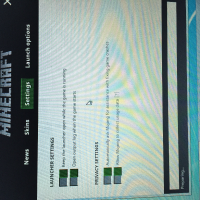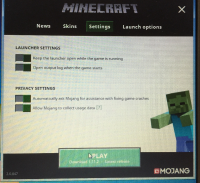-
Bug
-
Resolution: Fixed
-
2.0.805 (Mac OS)
-
None
-
None
-
Fresh install of Win 7 with all Microsoft updates loaded as of 5/29/2017.
Java Version 8 Update 131 (build 1.8.0_131-b11)
-
Unconfirmed
Did a fresh install of Win 7 Pro
Loaded all Microsoft updates with several restarts
Installed Chrome
Install Java with IE, and with Chrome
Downloaded Minecraft from Mojang website, received a .msi file, and clicked Run.
Input my credentials into the loaded.
Received the "Play Download 1.11.2 - Latest release" button.
Click on button.
Launcher has been showing :Preparing..." for over 15 hours with no progress.
Nativelog shows: Set run directory to C:\Program Files\Minecraft
Native Launcher Version: 1264
Operating System: Windows 7 Professional
Application Hash: 96a22390a0b1d3c58706b6ce17135982e6d2d6a0
Application Data directory: C:\Users\test\AppData\Roaming/.minecraft
Executable Path: MinecraftLauncher.exe
App Directory dir: C:\Program Files\Minecraft
Start dir: C:/Users/test/AppData/Roaming/.minecraft
Launcher dir: C:/Program Files/Minecraft/game
TmpDir dir: C:/Program Files/Minecraft/tmp
(Optional) Java Launcher hash:
Java Version: 1.8.0_25
x64: 0
LauncherConfiguration from: http://launchermeta.mojang.com/mc/launcher.json
Downloaded config
Native launcher is current
Native launcher is current
Detected previous run with new launcher, format of C:/Users/test/AppData/Roaming/.minecraft/launcher_profiles.json is 2
Using new launcher as self upgrade has been detected.
Launcher library is up to date with hash ce98065b2c743ee5e60a728b0b0f92ddd37ec071
Check to see if we can run the launcher
Native launcher is current
Starting launcher.dll with C:\Program Files\Minecraft\runtime\jre-x32\1.8.0_25\bin\javaw.exe
Found SetDllDirectoryW in kernel32.dll!
Added C:\Program Files\Minecraft\game to DLL search path
Running launcher!
Launcher ended with 0