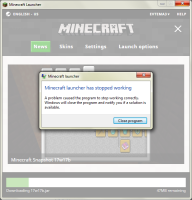-
Bug
-
Resolution: Incomplete
-
None
-
2.0.806 (Windows)
-
None
-
None
-
Windows 7 Home Premium
-
Unconfirmed
Sometimes I have to use my old Windows 7 computer to launch Minecraft, and, ever since the new launcher released, I was consistently unable to load certain versions on the launcher without it crashing (a Windows dialogue appeared saying "Minecraft launcher has stopped working"), while other versions installed on the old launcher worked perfectly and launched correctly. One of these was OptiFine (yes, I know that this isn't an official version, but it helped me to determine the cause of the issue), and an OptiFine version I had installed with the old launcher worked, but a more recent OptiFine version I installed with the new launcher always failed. I looked into the version files and saw that the version that failed didn't have its own .json file, while the version that worked did. I reused the .json file from the older version and changed the contents so it would apply to the newer version, and now I can launch the newer version without the launcher crashing. This crash similarly occurred for launching snapshot versions (my version folder for 17w06a was also missing a .json file) and downloading snapshot versions (my launcher crashes when it even tries to download snapshots and can't create a version folder period), and the way I fixed my issue with launching OptiFine leads me to believe that this also has to do with a failure to access the .json file for the version.
- duplicates
-
MCL-5583 Windows: "Minecraft launcher has stopped working" on game startup
- Resolved