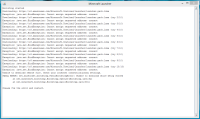When you open the new launcher (.exe) this error log will show up:
Bootstrap started Downloading: https://s3.amazonaws.com/Minecraft.Download/launcher/launcher.pack.lzma Exception: java.net.BindException: Cannot assign requested address: connect Downloading: https://s3.amazonaws.com/Minecraft.Download/launcher/launcher.pack.lzma (try 2/10) Exception: java.net.BindException: Cannot assign requested address: connect Downloading: https://s3.amazonaws.com/Minecraft.Download/launcher/launcher.pack.lzma (try 3/10) Exception: java.net.BindException: Cannot assign requested address: connect Downloading: https://s3.amazonaws.com/Minecraft.Download/launcher/launcher.pack.lzma (try 4/10) Exception: java.net.BindException: Cannot assign requested address: connect Downloading: https://s3.amazonaws.com/Minecraft.Download/launcher/launcher.pack.lzma (try 5/10) Exception: java.net.BindException: Cannot assign requested address: connect Downloading: https://s3.amazonaws.com/Minecraft.Download/launcher/launcher.pack.lzma (try 6/10) Exception: java.net.BindException: Cannot assign requested address: connect Downloading: https://s3.amazonaws.com/Minecraft.Download/launcher/launcher.pack.lzma (try 7/10) Exception: java.net.BindException: Cannot assign requested address: connect Downloading: https://s3.amazonaws.com/Minecraft.Download/launcher/launcher.pack.lzma (try 8/10) Exception: java.net.BindException: Cannot assign requested address: connect Downloading: https://s3.amazonaws.com/Minecraft.Download/launcher/launcher.pack.lzma (try 9/10) Exception: java.net.BindException: Cannot assign requested address: connect Downloading: https://s3.amazonaws.com/Minecraft.Download/launcher/launcher.pack.lzma (try 10/10) Exception: java.net.BindException: Cannot assign requested address: connect Unable to download remote file. Check your internet connection/proxy settings. FATAL ERROR: net.minecraft.bootstrap.FatalBootstrapError: Unable to download while being forced at net.minecraft.bootstrap.Bootstrap.execute(Bootstrap.java:82) at net.minecraft.bootstrap.Bootstrap.main(Bootstrap.java:361) Please fix the error and restart.
- is duplicated by
-
MCL-11 Launcher will not start
- Resolved
-
MCL-39 Can't use new launcher
- Resolved
-
MCL-77 Launcher does not run under Windows 8
- Resolved
-
MCL-108 [Fatal Error] Can't start the launcher, refuses to download needed files
- Resolved
-
MCL-115 Windows 8 - Launcher can't download remote file/Bootstrap fails
- Resolved
-
MCL-197 New Laucher
- Resolved
-
MCL-204 Bootstrap error - Unable to download remote file
- Resolved
-
MCL-614 New Launcher Cannot Connect to Minecraft.net
- Resolved
-
MCL-5223 can't load versions
- Resolved