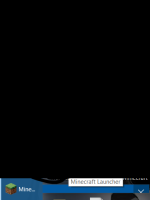-
Bug
-
Resolution: Duplicate
-
None
-
2.0.806 (Windows)
-
None
-
None
-
OS: Windows 10
Java: Version 8 Update 121 (build 1.8.0_121-b13)
GPU: NVIDIA GeForce 940m
CPU: Intel Core i7-6500U @ 2.50 GHz
RAM: 12gb (11.9 GB usable)
-
Unconfirmed
I have tried everything under-the-sun except a reinstall of Windows.I have ran multiple tools, I have deleted and restarted so many times and even ran chkdsk on my SSD. I am at a loss. The Minecraft launcher will not even load. The minecraft icon on the taskbar does confirm it is running but the actual window never pops up. If I hover over the icon on my taskbar, it looks like half of the window bar at the top of the window. It would be better if I uploaded an image of it. In the meantime, I downloaded a cool, different WORKING MC launcher while waiting for the orig. one to be fixed. The different MC Launcher is called TLauncher and even comes with Optifine and Forge preinstalled on all versions! Wouldn't I love to have that on the reg. launcher? I can't even use the regular launcher! Please fix.
Minecraft Launcher window is not appearing on screen
-
Bug
-
Resolution: Duplicate
-
None
-
2.0.806 (Windows)
-
None
-
None
-
OS: Windows 10
Java: Version 8 Update 121 (build 1.8.0_121-b13)
GPU: NVIDIA GeForce 940m
CPU: Intel Core i7-6500U @ 2.50 GHz
RAM: 12gb (11.9 GB usable)
-
Unconfirmed
I have tried everything under-the-sun except a reinstall of Windows.I have ran multiple tools, I have deleted and restarted so many times and even ran chkdsk on my SSD. I am at a loss. The Minecraft launcher will not even load. The minecraft icon on the taskbar does confirm it is running but the actual window never pops up. If I hover over the icon on my taskbar, it looks like half of the window bar at the top of the window. It would be better if I uploaded an image of it. In the meantime, I downloaded a cool, different WORKING MC launcher while waiting for the orig. one to be fixed. The different MC Launcher is called TLauncher and even comes with Optifine and Forge preinstalled on all versions! Wouldn't I love to have that on the reg. launcher? I can't even use the regular launcher! Please fix.