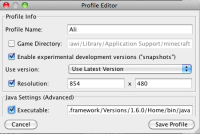-
Bug
-
Resolution: Duplicate
-
None
-
1.0.5
-
None
-
None
-
My Operating System is Mac OSX
-
Unconfirmed
i wanted to log in through the new launcher to play minecraft in the new version (1.6.1), i thought it would log in and i could play. it should have logged in but for some reason it didn't
i logged in the launcher changed the profiles name and let it download the new snapshots (in the profile). after i pressed play it sent me to the page "Development Console" then this message poped up
Launcher 1.0.5 (through bootstrap 4) started on osx... System.getProperty('os.name') == 'Mac OS X' System.getProperty('os.version') == '10.6.3' System.getProperty('os.arch') == 'x86_64' System.getProperty('java.version') == '1.6.0_17' System.getProperty('java.vendor') == 'Apple Inc.' Going to log in with legacy stored username & password... Loaded 1 profile(s); selected 'Ali' Trying to log in... Logging in with access token Logged in successfully Delta time to compare resources: 536 ms Download job 'Resources' skipped as there are no files to download Job 'Resources' finished successfully Getting syncinfo for selected version Queueing library & version downloads Download job 'Version & Libraries' started (8 threads, 1 files) Finished downloading /Users/alikhalidal-mawlawi/Library/Application Support/minecraft/versions/1.6.1/1.6.1.jar for job 'Version & Libraries': Used own copy as it matched etag Job 'Version & Libraries' finished successfully Launching game Looking for old natives to clean up... Unpacking natives to /Users/alikhalidal-mawlawi/Library/Application Support/minecraft/versions/1.6.1/1.6.1-natives-1372684326391736000 Launching in /Users/alikhalidal-mawlawi/Library/Application Support/minecraft Running /System/Library/Frameworks/JavaVM.framework/Versions/1.6.0/Home/bin/java -Xdock:icon=/Users/alikhalidal-mawlawi/Library/Application Support/minecraft/assets/icons/minecraft.icns -Xdock:name=Minecraft -Xmx1G -Djava.library.path=/Users/alikhalidal-mawlawi/Library/Application Support/minecraft/versions/1.6.1/1.6.1-natives-1372684326391736000 -cp /Users/alikhalidal-mawlawi/Library/Application Support/minecraft/libraries/net/sf/jopt-simple/jopt-simple/4.5/jopt-simple-4.5.jar:/Users/alikhalidal-mawlawi/Library/Application Support/minecraft/libraries/com/paulscode/codecjorbis/20101023/codecjorbis-20101023.jar:/Users/alikhalidal-mawlawi/Library/Application Support/minecraft/libraries/com/paulscode/codecwav/20101023/codecwav-20101023.jar:/Users/alikhalidal-mawlawi/Library/Application Support/minecraft/libraries/com/paulscode/libraryjavasound/20101123/libraryjavasound-20101123.jar:/Users/alikhalidal-mawlawi/Library/Application Support/minecraft/libraries/com/paulscode/librarylwjglopenal/20100824/librarylwjglopenal-20100824.jar:/Users/alikhalidal-mawlawi/Library/Application Support/minecraft/libraries/com/paulscode/soundsystem/20120107/soundsystem-20120107.jar:/Users/alikhalidal-mawlawi/Library/Application Support/minecraft/libraries/org/lwjgl/lwjgl/lwjgl/2.9.0/lwjgl-2.9.0.jar:/Users/alikhalidal-mawlawi/Library/Application Support/minecraft/libraries/org/lwjgl/lwjgl/lwjgl_util/2.9.0/lwjgl_util-2.9.0.jar:/Users/alikhalidal-mawlawi/Library/Application Support/minecraft/libraries/argo/argo/2.25_fixed/argo-2.25_fixed.jar:/Users/alikhalidal-mawlawi/Library/Application Support/minecraft/libraries/org/bouncycastle/bcprov-jdk15on/1.47/bcprov-jdk15on-1.47.jar:/Users/alikhalidal-mawlawi/Library/Application Support/minecraft/libraries/com/google/guava/guava/14.0/guava-14.0.jar:/Users/alikhalidal-mawlawi/Library/Application Support/minecraft/libraries/org/apache/commons/commons-lang3/3.1/commons-lang3-3.1.jar:/Users/alikhalidal-mawlawi/Library/Application Support/minecraft/libraries/commons-io/commons-io/2.4/commons-io-2.4.jar:/Users/alikhalidal-mawlawi/Library/Application Support/minecraft/libraries/net/java/jinput/jinput/2.0.5/jinput-2.0.5.jar:/Users/alikhalidal-mawlawi/Library/Application Support/minecraft/libraries/net/java/jutils/jutils/1.0.0/jutils-1.0.0.jar:/Users/alikhalidal-mawlawi/Library/Application Support/minecraft/libraries/com/google/code/gson/gson/2.2.2/gson-2.2.2.jar:/Users/alikhalidal-mawlawi/Library/Application Support/minecraft/versions/1.6.1/1.6.1.jar net.minecraft.client.main.Main --username X3lawii --session token:95a8e68aa6e546b0bf42d3325faa621e:22a00b0daf10494c8f3b76cd788335c6 --version 1.6.1 --gameDir /Users/alikhalidal-mawlawi/Library/Application Support/minecraft --assetsDir /Users/alikhalidal-mawlawi/Library/Application Support/minecraft/assets ---- YOU CAN CLOSE THIS LAUNCHER IF THE GAME STARTED OK ---- ---- YOU CAN CLOSE THIS LAUNCHER IF THE GAME STARTED OK ---- ---- YOU CAN CLOSE THIS LAUNCHER IF THE GAME STARTED OK ---- ---- (We'll do this automatically later ;D) ---- Client> Exception in thread "main" java.lang.UnsatisfiedLinkError: /Users/alikhalidal-mawlawi/Library/Application Support/minecraft/versions/1.6.1/1.6.1-natives-1372684326391736000/liblwjgl.jnilib: Library not loaded: @rpath/libjawt.dylib Referenced from: /Users/alikhalidal-mawlawi/Library/Application Support/minecraft/versions/1.6.1/1.6.1-natives-1372684326391736000/liblwjgl.jnilib Reason: image not found Client> at java.lang.ClassLoader$NativeLibrary.load(Native Method) Client> at java.lang.ClassLoader.loadLibrary0(ClassLoader.java:1861) Client> at java.lang.ClassLoader.loadLibrary(ClassLoader.java:1778) Client> at java.lang.Runtime.loadLibrary0(Runtime.java:823) Client> at java.lang.System.loadLibrary(System.java:1045) Client> at org.lwjgl.Sys$1.run(Sys.java:73) Client> at java.security.AccessController.doPrivileged(Native Method) Client> at org.lwjgl.Sys.doLoadLibrary(Sys.java:66) Client> at org.lwjgl.Sys.loadLibrary(Sys.java:95) Client> at org.lwjgl.Sys.<clinit>(Sys.java:112) Client> at atn.F(SourceFile:1851) Client> at net.minecraft.client.main.Main.main(SourceFile:37) Game ended with bad state (exit code 1) Deleting /Users/alikhalidal-mawlawi/Library/Application Support/minecraft/versions/1.6.1/1.6.1-natives-1372684326391736000
Steps to Reproduce:
1. run the new launcher
2. log in
3. change the profile to the settings in the picture below
4. press play
this is what i did
- duplicates
-
MCL-137 On mac UnsatisfiedLinkError on liblwjgl.jnilib "Reason: image not found"
- Resolved