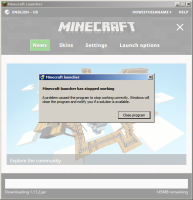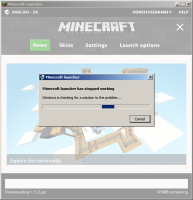-
Bug
-
Resolution: Duplicate
-
None
-
2.0.806 (Windows)
-
None
-
None
-
Windows 7, Java version 1.8.0_121-b13
-
Unconfirmed
I have no modifications to both the launcher and the game, I have reinstalled the game and Java multiple times, restarted my system, looked online for help, etc.
There's no way for me to play the game anymore with this new launcher. I can log into it fine and do everything except play the game. Upon clicking play, the launcher begins downloading the version of the game I've selected (doesn't matter which version), then immediately crashes.
The one time I somehow managed to download a version of the game (I have no idea how) I got the endless "Preparing..." bug. Since then I have reinstalled and am back to the launcher attempting to download a version of the game and then crashing like I described above.
Please note that while in the attached pictures it looks as if I am using Windows 95, it is just that I have set my windows 7 to use that theme as it is less resource intensive on my computer.
- duplicates
-
MCL-5583 Windows: "Minecraft launcher has stopped working" on game startup
- Resolved