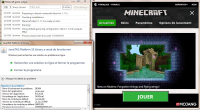-
Bug
-
Resolution: Duplicate
-
None
-
2.0.806 (Windows)
-
None
-
Unconfirmed
OS : Win 7 64, Java : build 1.8.0_121-b13 Launcher : 2.0.806
When I click "play", there's a Java error (screen provided).
It happened right after the installation of the new launcher. I then tried with a new installation of minecraft (got rid of everything in .minecraft as well), and even reinstalled Java to no avail. I'm quite stuck.
- duplicates
-
MC-112780 [Fixed driver available] Game ended with bad state (exit code -1073740791) - Faulty nVidia driver 378.49
- Resolved