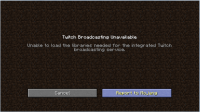-
Bug
-
Resolution: Invalid
-
None
-
2.0.729 (Windows)
-
None
-
None
-
Windows 7
-
Unconfirmed
Whenever I click the Broadcast Settings (Twitch Migration) it is not working and all it says is "Unable to load libraries needed for the integrated Twitch broadcasting service."
I thought what was going to happen is I will be able to fix my settings on "Broadcast Settings" because that's what I do whenever i'm going to stream on twitch, i'll fix the chat settings on Broadcast settings so the people that are chatting on twitch will pop up on minecraft chat but Broadcast Settings did not work anymore when the we had the new launcher.
I was using the broadcast settings before and I already migrated my twitch long time ago and when the new launcher has been released, the Broadcast settings did not work anymore and this message always show when i'm clicking the broadcast settings or F6, "Unable to load libraries needed for the integrated Twitch Broadcasting Service". And also minecraft did not ask our permission if we want to get the new launcher because right when I woke up and launched minecraft, we already have a new launcher without knowing it and when we have the new launcher, broadcast settings did not work anymore. I also tried to re-migrate my account but I don't see any more twitch migration on account settings.
I don't know if this is a bug or just a problem that is being fixed by your team but hopefully I could get a response so I know what is happening and hopefully this problem get fixed soon. Thank you so much.