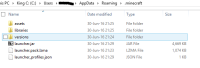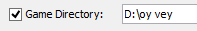-
Bug
-
Resolution: Duplicate
-
None
-
1.6.61
-
None
-
Windows 8 32 Bit
Java version 8
-
Unconfirmed
When I choose to change the game directory (my computer's hard drive is 28 gb, almost full, and I have a micro sd card that I got today, 32gb), it says that the game directory is in that folder, but the game still uses the files in the .minecraft within the Appdata folder.
- duplicates
-
MCL-1394 Custom Directory not used when using old game versions
- Resolved