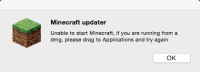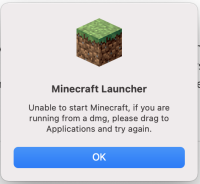-
Bug
-
Resolution: Fixed
-
None
-
1.6.44, 2.1.5963-2.1.5969 (Stable), 1.6.93 (legacy), 2.1.9616-2.1.9618, 2.1.14433, 2.1.15852, 2.2.910 (macOS), 2.2.1432 (macOS), 2.2.3202 (Mac), 2.2.5518 (Mac), 2.2.8909 (Mac), 2.3.280 (Mac)
-
None
-
None
-
OS X / macOS
-
Confirmed
-
471725
A workaround by davidsiegel can be found in this comment.
After executing the last launcher's update everything is working fine but not when I switch user on the Mac and try to launch MC again.
The message I get then is:
"Minecraft updater. Unable to start Minecraft, if you are running from a dmg, please drag to Applications and try again"
As a check I reinstalled MC on the account with the problem and then the situation is reversed: everything works fine but when I switch user I get exactly the same error.
- is duplicated by
-
MCL-4047 Minecraft under El Capitan will only launch for one user.
- Resolved
-
MCL-4058 Unable to launch after switching OS X User, running from dmg, drag and drop
- Resolved
-
MCL-11618 Minecraft Launcher admin permission requirements are *wrong* on OSX
- Resolved
-
MCL-13556 Not able to launch after switching users on Macbook
- Resolved
-
MCL-14056 Multi user installation does not work. Only one user can run Minecraft Launcher
- Resolved
-
MCL-14598 app won't launch (OS10.15.5)
- Resolved
-
MCL-14610 Unable to launch Minecraft as a different user logged on computer
- Resolved
-
MCL-16200 Unable to start minecraft
- Resolved
-
MCL-18797 Not able to launch Minecraft for different users on same Mac
- Resolved
- relates to
-
MC-242113 On Launch, Pops Up Saying Running Off DMG.
- Resolved